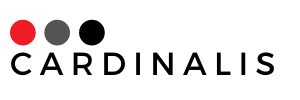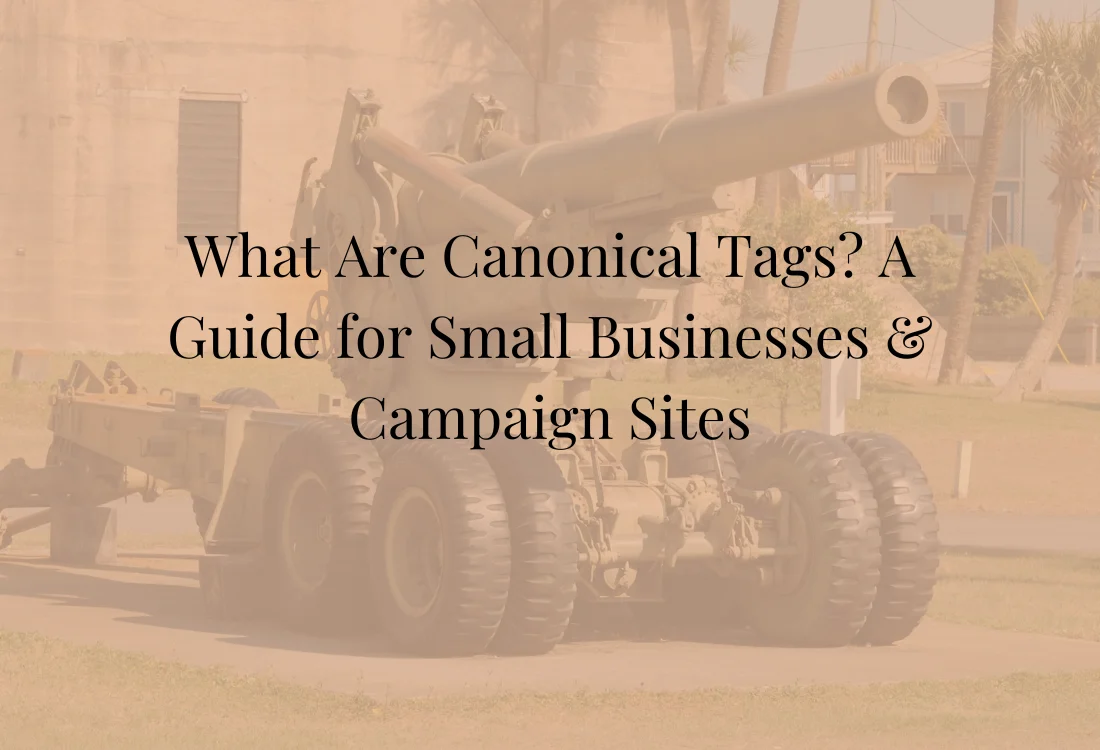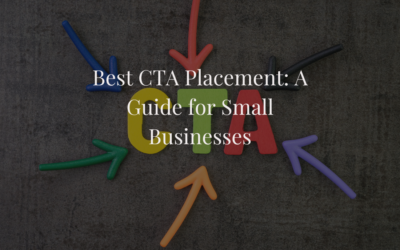If you’ve ever felt overwhelmed by the technical side of SEO, you’re not alone. As a small business owner or political candidate, you have plenty to manage already. But if your website isn’t optimized correctly, you could be missing out on valuable traffic—and voters or customers. One of the most overlooked SEO tools that can quietly make a big impact are canonical tags.
In this post, I’ll break down what canonical tags are, why they matter, and how to use them correctly. Whether you’re running a local bakery site or a campaign homepage, understanding canonical tags will help your content rank better and protect your site from SEO penalties.
Understanding Canonical Tags: The Basics
Canonical tags (or “rel=canonical” tags) are snippets of HTML code that tell search engines which version of a webpage is the original or “preferred” version. This is important because sometimes identical—or very similar—content can exist at multiple URLs.
For example:
- Canonical URL – https://yourdomain.com/products
- Alternate URL – https://yourdomain.com/products?ref=homepage
Even though the content looks the same, Google sees two different URLs. Without guidance, it might index both, causing duplicate content issues. That’s where canonical tags come in.
A canonical tag looks like this in HTML:

This tag tells search engines, “No matter how someone gets here, this is the correct URL you should index.”
For a visual reference, here’s a simple breakdown of how canonical tags guide search engines:
| yourdomain.com/page?utm=facebook | yourdomain.com/page | ✅ Yes |
| yourdomain.com/page | yourdomain.com/page | ✅ Yes |
| yourdomain.com/page?session=123 | yourdomain.com/page | ✅ Yes |
Why Canonical Tags Matter for SEO
Search engines want to deliver the most relevant results. Duplicate or nearly duplicate content across URLs confuses that goal. If Google sees too many duplicates, it might:
- Split ranking power across pages
- Choose the wrong page to display in search results
- Penalize your site for duplicate content
That’s especially risky for political candidates or local businesses who rely on visibility. If you have multiple pages that look the same but serve different audiences—like press releases, product listings, or issue statements—you need to manage them with canonical tags.
Key SEO Benefits:
- Preserve link equity: Backlinks to duplicate pages all benefit the canonical page.
- Avoid penalties: Google penalizes websites that look spammy or disorganized.
- Control visibility: You get to choose which version of your page shows up in search results.
Google itself encourages webmasters to use canonical tags as a best practice.
When and Where to Use Canonical Tags
Now that you know what canonical tags do, let’s talk about where to use them. While you don’t need to add them to every page, they’re essential in situations like:
Common Use Cases:
- E-commerce sites with filters, categories, and product sorting
- Blog articles that get reposted or syndicated
- Campaign pages with UTM tracking links (for example, from Facebook or Mailchimp)
- Press releases republished across multiple URLs
- Same content accessible via www and non-www or HTTP and HTTPS
If your site has more than one way to access a page, it’s a good candidate for a canonical tag.
Pro Tip:
Even if a page only exists once, it’s still a good habit to include a self-referencing canonical tag. It’s like putting a return address on your mail—it ensures search engines know the content’s home.
How to Implement Canonical Tags
Implementing canonical tags might sound technical, but if your site runs on WordPress, Squarespace, or another CMS, there are easy ways to get it done.
| WordPress (with SEO plugins like Yoast or Rank Math | Most modern plugins will auto-generate canonical tags for you, but you can customize them on a per-page basis. Double-check that each important page points to the correct canonical version. |
| Squarespace or Wix | You may need to manually add canonical tags in the site settings or advanced page headers. Some templates manage this automatically—just be sure to test it. |
| For Custom Sites | You’ll need to insert the canonical tag directly into the <head> section of your HTML files. |
If your website was built by a professional team, like ours at Cardinalis Design, your canonical structure should already be in good shape. But it’s always smart to review.
Mistakes to Avoid
Even a well-intended canonical tag can cause problems if it’s used incorrectly. Here are a few common pitfalls:
- Canonicalizing the wrong page. Always point to the version you want ranked, not just the version you happen to be on.
- Looping canonicals. Avoid circular references where Page A points to Page B and Page B points back to Page A.
- Forgetting self-referencing tags. If you leave these out, Google might pick a different page as the main version.
Check Your Page Tags:
Use tools like:
- Ahrefs Site Audit
- Screaming Frog SEO Spider
- Google Search Console
They’ll help you scan your site and verify that your canonical tags are in place and working correctly.
Why Canonical Tags Matter for Small Businesses and Candidates
Let’s bring this back to your world—whether you’re running a family-owned shop or campaigning for office.
For small businesses:
- Seasonal promotions and tracked URLs can clutter your site in the eyes of Google.
- Product pages might appear under multiple filters.
- Syndicated content (like a blog post picked up by a partner site) can cause duplicate issues.
For political campaigns:
- You’re likely sharing URLs with different UTM codes across email, social media, and newsletters.
- Press pages and event listings often repeat content.
- Canonical tags help you control your narrative by directing search engines to the one version of your content that matters most.
Want to dive deeper into content strategy? Check out our post on Building a Scalable Website That Grows with Your Business. It pairs perfectly with what you’re learning here.
Final Thoughts: Small Tag, Big Impact
Canonical tags are just one piece of the SEO puzzle, but they’re a powerful one. They help search engines understand your content, consolidate link equity, and avoid duplicate content issues that could tank your rankings.
For small businesses and political candidates, every bit of search visibility counts. By taking the time to set up your canonical tags properly, you make sure your content works smarter—not harder—for your goals.
If you’re unsure whether your website is using canonical tags the right way, we’d love to help. At Cardinalis Design, we specialize in smart, SEO-friendly websites tailored to your goals. Contact us today for an audit or consultation.