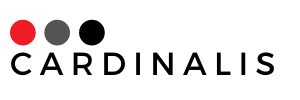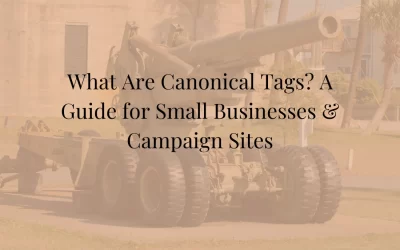Are you planning a website—or wondering if your current one can keep up as you grow? You’re not alone. Many small business owners launch a simple site just to “get something online.” But over time, they realize their site can’t grow with them.
That’s where scalability comes in. A scalable website can grow with your business—whether you’re adding new services, opening another location, or finally starting that blog.
This small business website checklist will help you figure out if your current site is built for the long haul—or if it’s time for a few smart upgrades.
What Makes a Website Scalable?
In plain terms, a scalable website can expand without breaking, slowing down, or needing a complete rebuild. You don’t have to start over just because your business is growing.
Scalability means:
- You can update and expand your site easily.
- Your tools and integrations grow with you.
- You don’t outgrow your design after one year.
Let’s dive into the 10 items on our small business website checklist.
Your 10-Point Small Business Website Checklist
Each of these points helps determine whether your website is built to support you now and in the future.
1. Can you make updates without calling a developer?
Your website should let you handle the basics—like editing text, swapping photos, or changing hours—without needing to email a developer every time. This flexibility saves time, money, and frustration.
Example: You update your hours or add a new photo in just a few clicks.
2. Can you add new sections or pages easily?
As your business grows, your site should grow with it—without requiring a total rebuild. Whether you’re launching a new product, adding a team member, or opening another location, you should be able to add new sections with ease.
Example: You start offering online consultations and need a new booking page.
3. Are your design blocks reusable?
A scalable website uses consistent, modular design elements—like testimonials, CTAs, or product highlights—so you don’t have to redesign each time you add content.
Example: You reuse a “Featured Product” section across multiple pages.
4. Is your site fast—especially on mobile?
Page speed matters more than ever. Visitors expect fast load times, especially on mobile devices with slower connections. Speed also affects your Google ranking, so this one’s critical.
Example: Your homepage loads in under three seconds on a smartphone.
5. Can your site collect leads automatically?
Scalable websites should include forms, pop-ups, or downloads that collect emails and store them in your marketing tools. This helps you grow your audience even when you’re not actively working.
Example: A popup offers a freebie in exchange for an email address.
6. Is your site mobile-responsive and user-friendly?
A responsive website adjusts itself to different screen sizes—without making users zoom or scroll awkwardly. As mobile traffic now makes up over 50% of visits, this is a must-have.
Example: Buttons are easy to tap, and menus are simple to navigate.
7. Does it integrate with the tools you already use?
Your site should work nicely with the software that helps you run your business—like CRMs, schedulers, payment processors, or email platforms.
Example: You connect Mailchimp to grow your email list automatically.
8. Is it SEO-friendly?
Scalable websites are built with clean code, optimized structure, and tools that help your content rank on Google. SEO isn’t a one-time task—it needs to grow with your site.
Example: Your pages have clear URLs and optimized page titles.
9. Will your brand hold up as you grow?
Your site’s design and tone should reflect your business identity—and continue to do so as your offerings expand. That means consistent colors, typography, and voice across new pages.
Example: You add new services but maintain your color palette and tone.
10. Is your platform built for growth?
Some platforms lock you in, limiting your ability to expand or customize. A scalable site is built on a flexible, well-supported platform—like WordPress—so you can add features, plugins, or even switch hosts when needed.
Example: You use WordPress with Divi, giving you flexibility without starting from scratch.
How Did You Score on the Small Business Website Checklist?
- 9–10: Great! Your site is future-ready.
- 6–8: You’ve got a good foundation—some smart upgrades can make a big difference.
- 0–5: You might be due for a rebuild or redesign, and that’s okay. Many business owners start small and scale later.
We’ve turned this into a simple, printable version you can use for yourself or with your team. If you’d like to download it, you can do that below.
And, If you’re still not sure whether your site is ready to scale, we’re happy to take a look. 📅 Schedule a free website review — no pressure, just practical advice from someone who gets small business growth.
Bonus: We Made One for Political Candidates, Too
Running for office instead of running a business? We’ve got you covered.
Check out our version for political campaign websites here:
👉 Download the Political Candidate Website Checklist